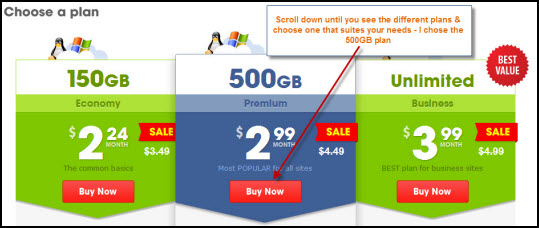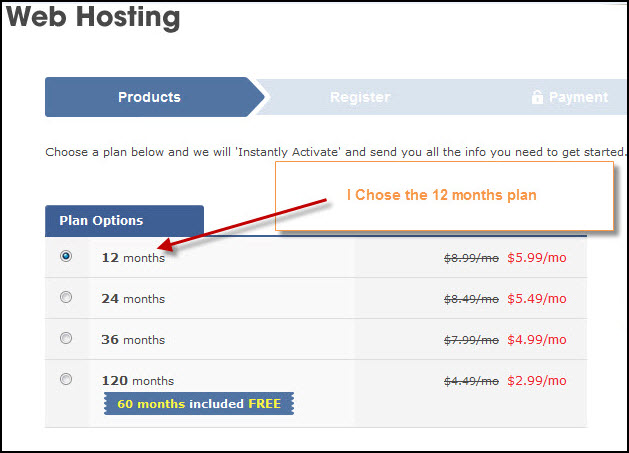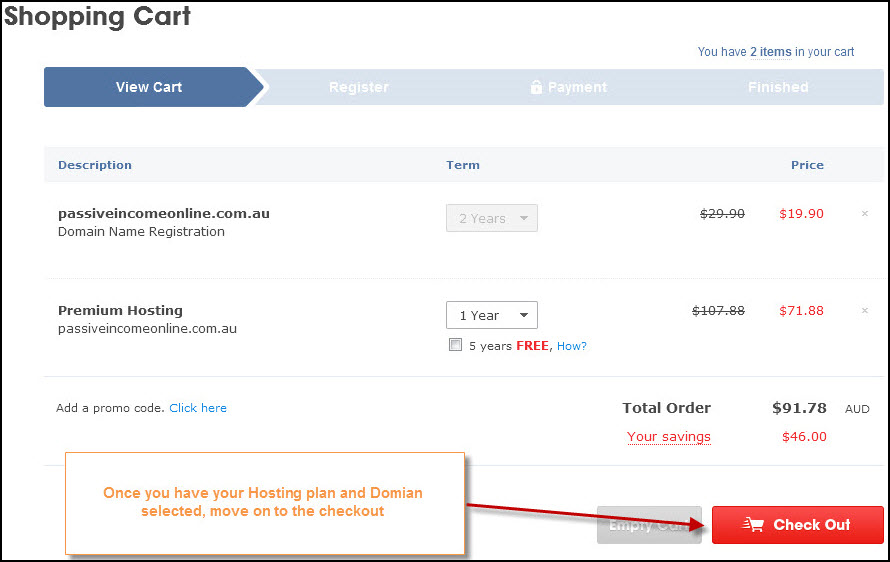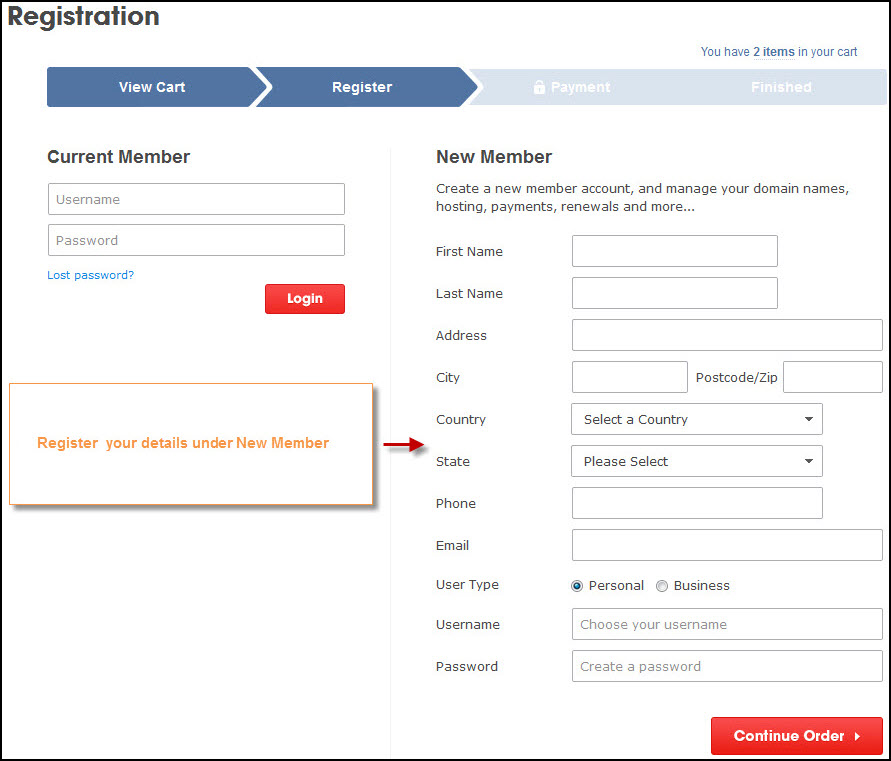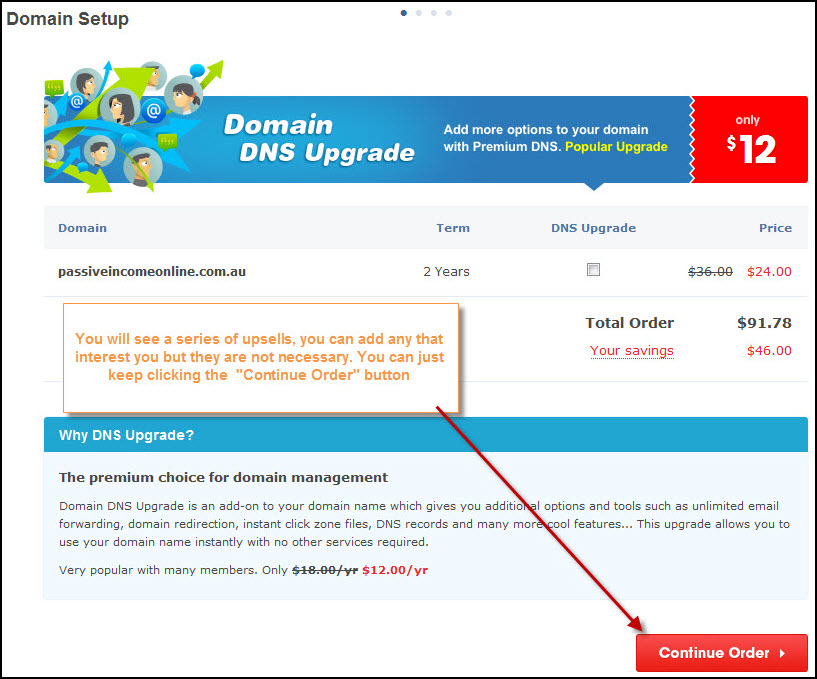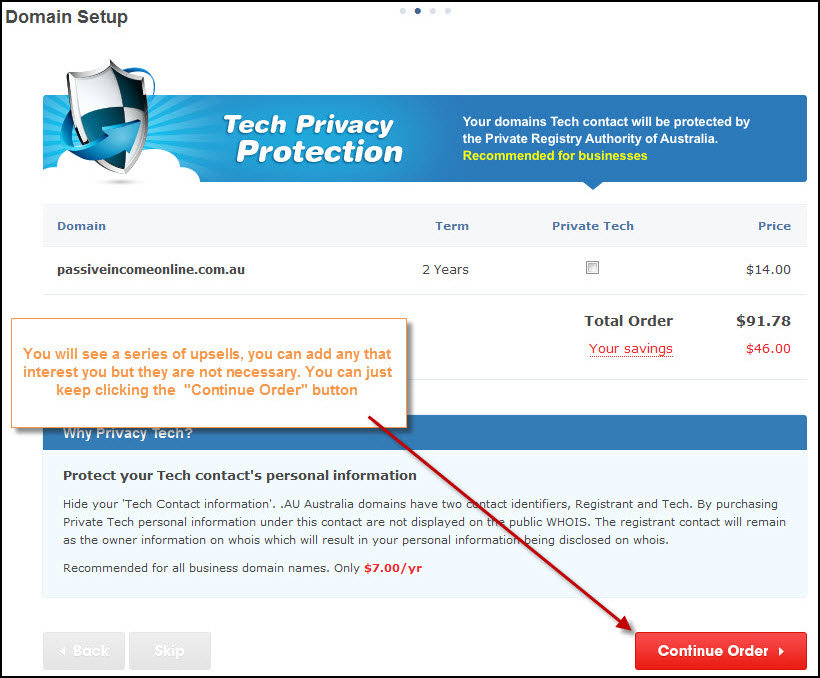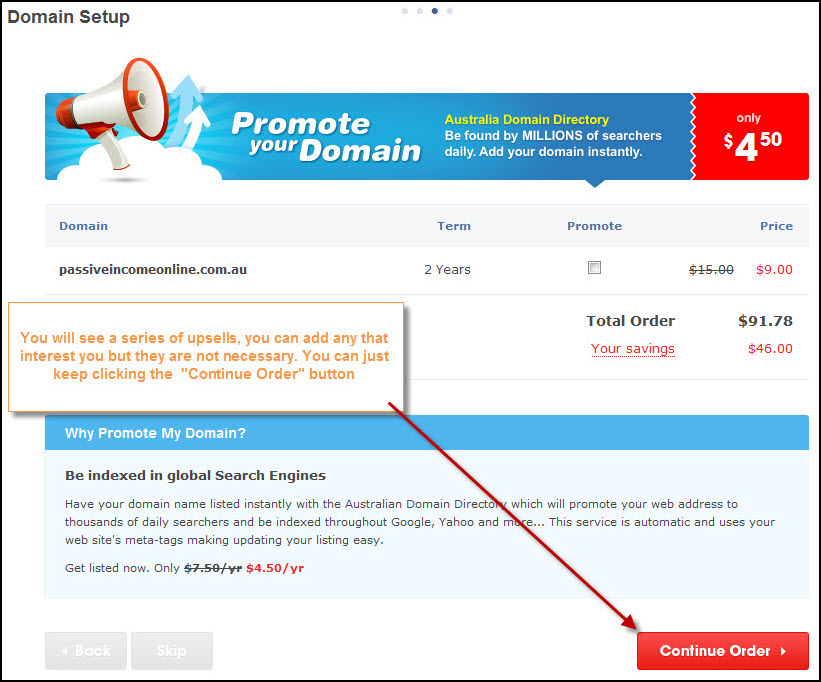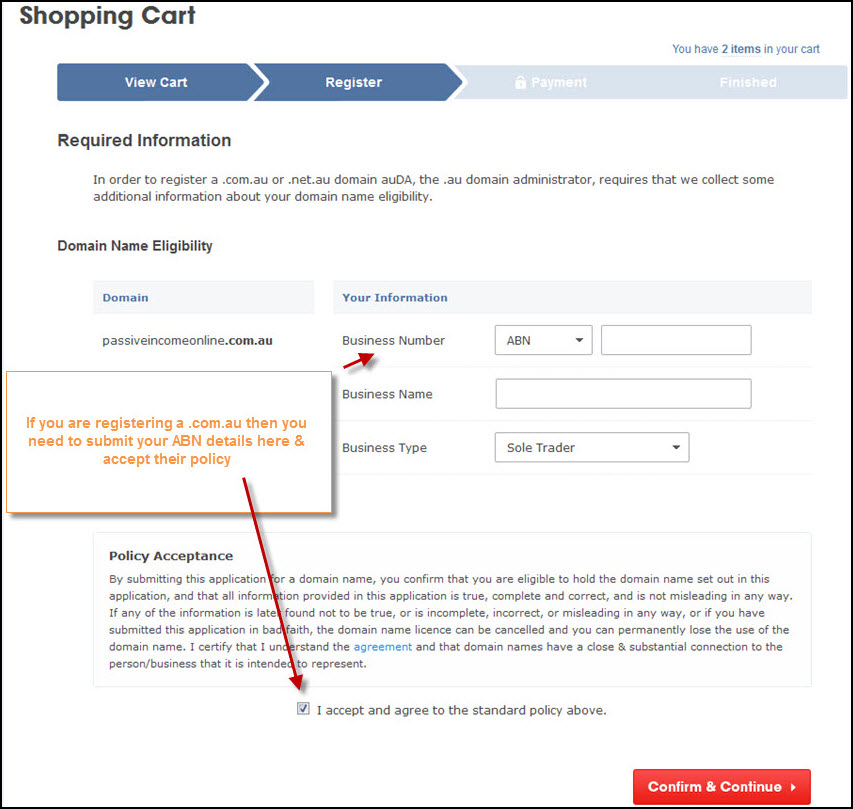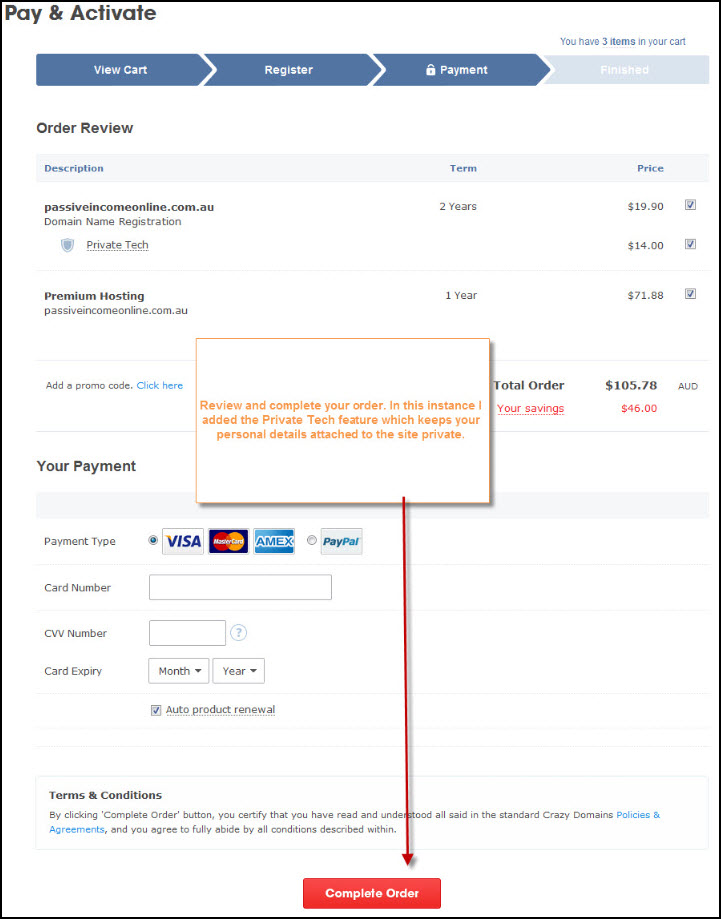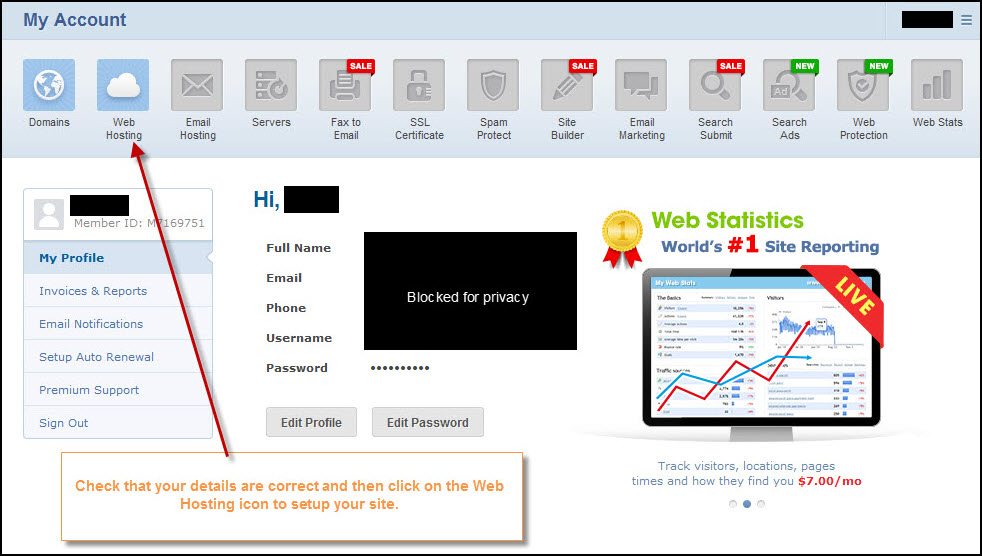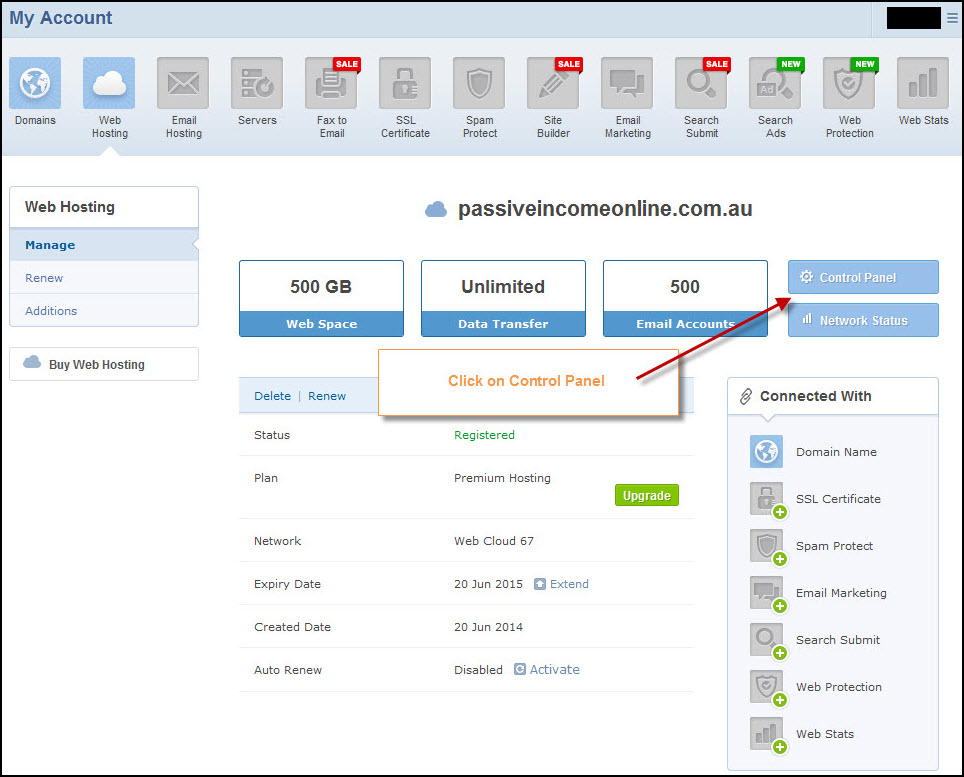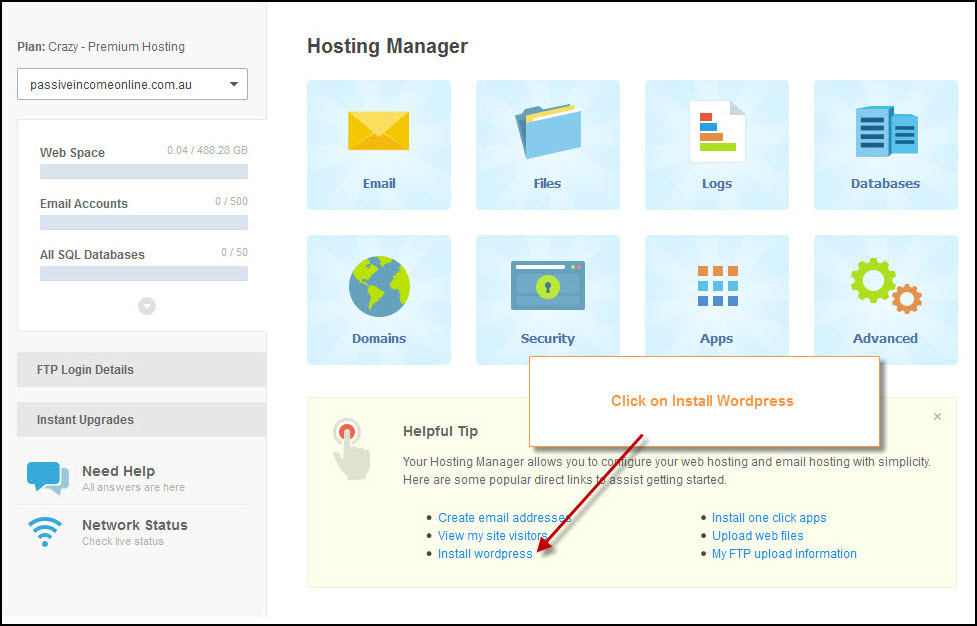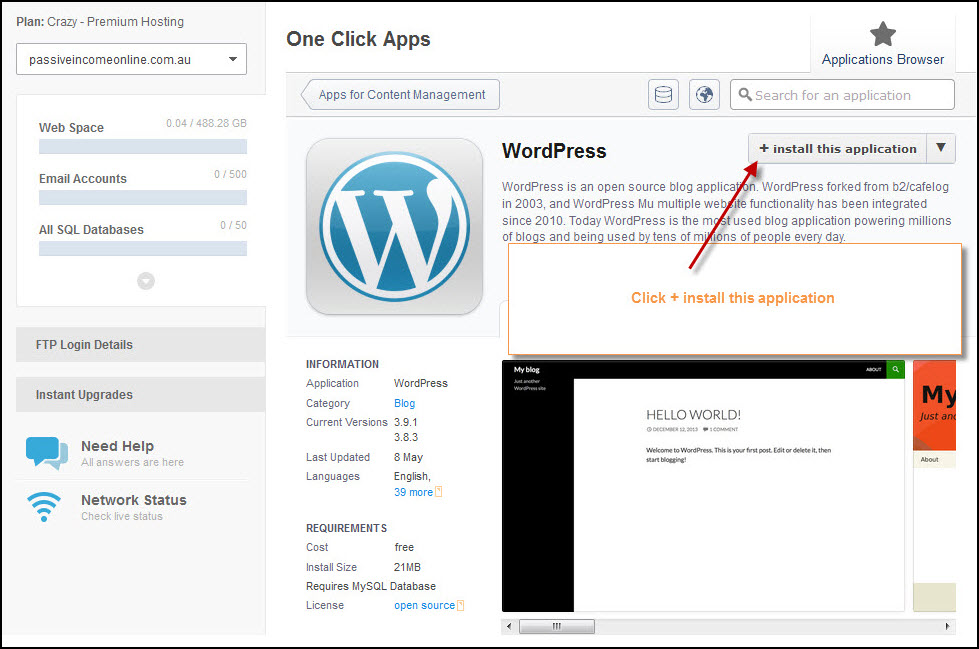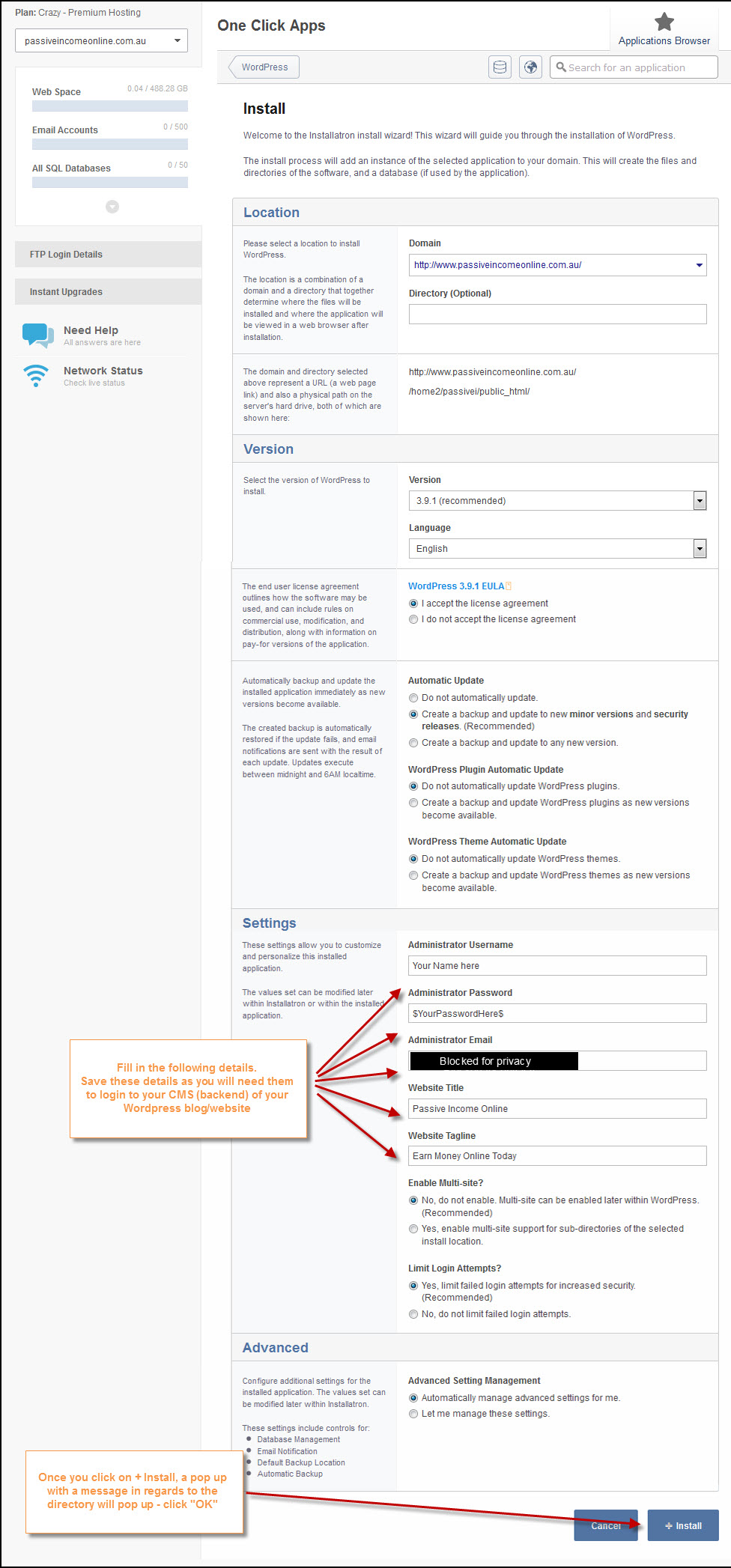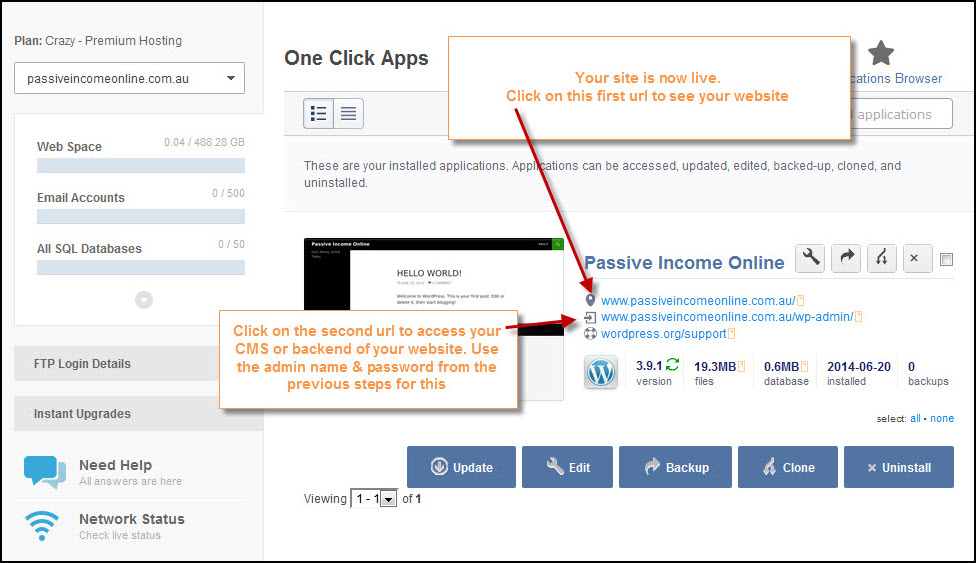How To Setup Hosting, A Domain And Website
 If you are keen on starting a blog or building a website but have been reluctant to do so because of your technical skill level or costs – those obstacles are no longer a issue.
If you are keen on starting a blog or building a website but have been reluctant to do so because of your technical skill level or costs – those obstacles are no longer a issue.
With so many advancements in technology, creating a professional site can be done in a matter of minutes. If you know how to cut and paste items and click on buttons, you have the skills to create and manage a professional blog.
Below are step by step instructions on how to easily setup hosting, register a domain name and then launch a WordPress website/blog in as little as 20 minutes (even quicker for some). The provider being used in this example is CrazyDomains.com.au as they are one of the largest and most reliable service providers in Australia with award winning customer service and value.
Visit the link above and then follow the below steps to setup and launch your website.
Congratulations! You now have a active blog complete with domain registration and hosting setup. The next step is to settle on a site theme and start adding content. To learn how to change your sites theme visit out article on How to Change or Upload a Custom Theme in WordPress.