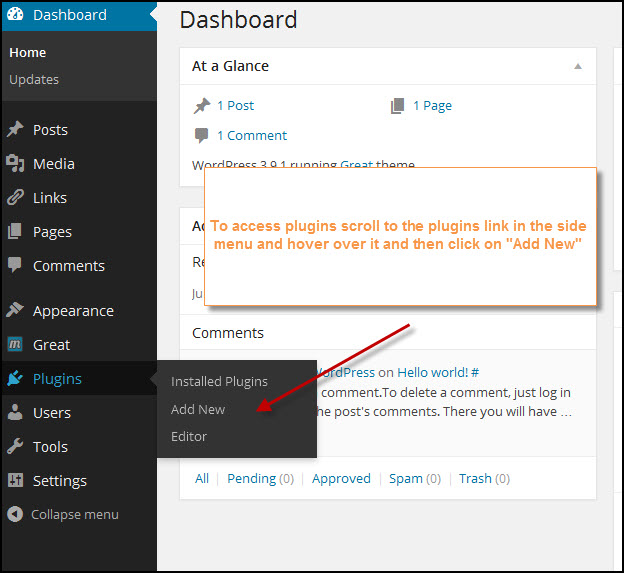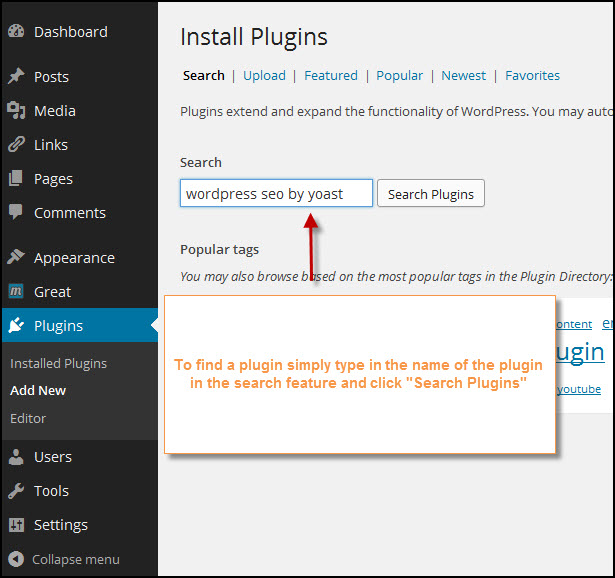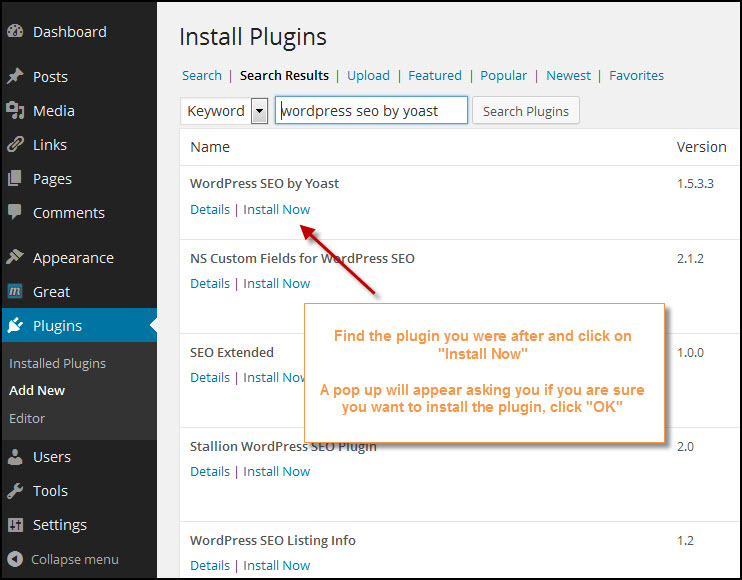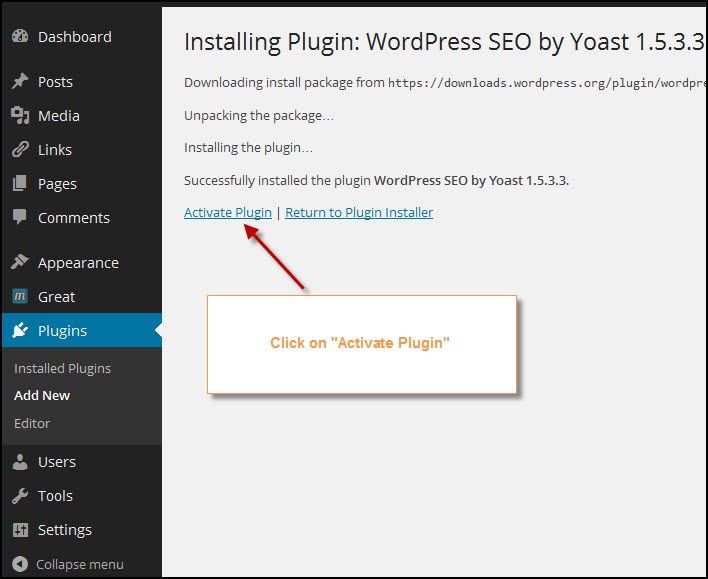Must Have Plugins for Your Site’s Performance
 If you are new to WordPress you may have no idea what plugins are. They are essentially enhancements that extend the functionality of your WordPress site. They work seamlessly with your site and can be added or removed from a click of a button.
If you are new to WordPress you may have no idea what plugins are. They are essentially enhancements that extend the functionality of your WordPress site. They work seamlessly with your site and can be added or removed from a click of a button.
Example of some plugin capabilities include survey forms, lead generation forms, newsletter sign ups, spam filters, commerce functionality, site backup, etc The list can go on and on as there are literally thousands of plugins.
Below are some important performance based plugins that we recommend adding to your site (or versions of them).
1. Akismet – This is one of the most popular plugin for WordPress as it helps filter out spam from your comments section (if you use a comments section).
2. WordPress SEO by Yoast – This plugin assists you with your Search Engine Optimisation (SEO), if you want your site and articles to rank well in the search engines (Google, Bing & Yahoo) you need to have your content technically sound and this plugin helps you do that quickly and easily.
3. Wordfence – This plugin allows your site to perform up to 50x faster and scans your site for viruses and dated plugins which need to be updated. Its another extremely popular plugin as it makes your site worker better and protects it whilst doing so.
4. Google XML Sitemaps – This plugin also helps with your SEO efforts as it lets search engines know when you have created new content that needs to be indexed into the search engines.
5. W3 Total Cache – This is another plugin which works to improve your sites performance by caching content which dramatically improves your sites speed.
6. WP Smush.it – This plugin reduces the size of images that you upload onto your site assisting with the speed of your site as the files being loaded are smaller.
7. Google Analytics for WordPress – This is a quick and easy way to install Google Analytics to your site.
The above plugins will help ensure that your site performs at optimal levels whilst being protected.
Installing plugins is as easy as doing a quick search within the search feature in the plugins section and clicking on install > activate.
Below are step by step instructions on how to implement plugins.
That’s all there is to it! If you are interested in other types of popular plugins visit the most popular section of the Wordpess.org website.
Please let us know if you found this page useful in our comments section and share any other tidbits of information which may assist readers in regards to plugins.